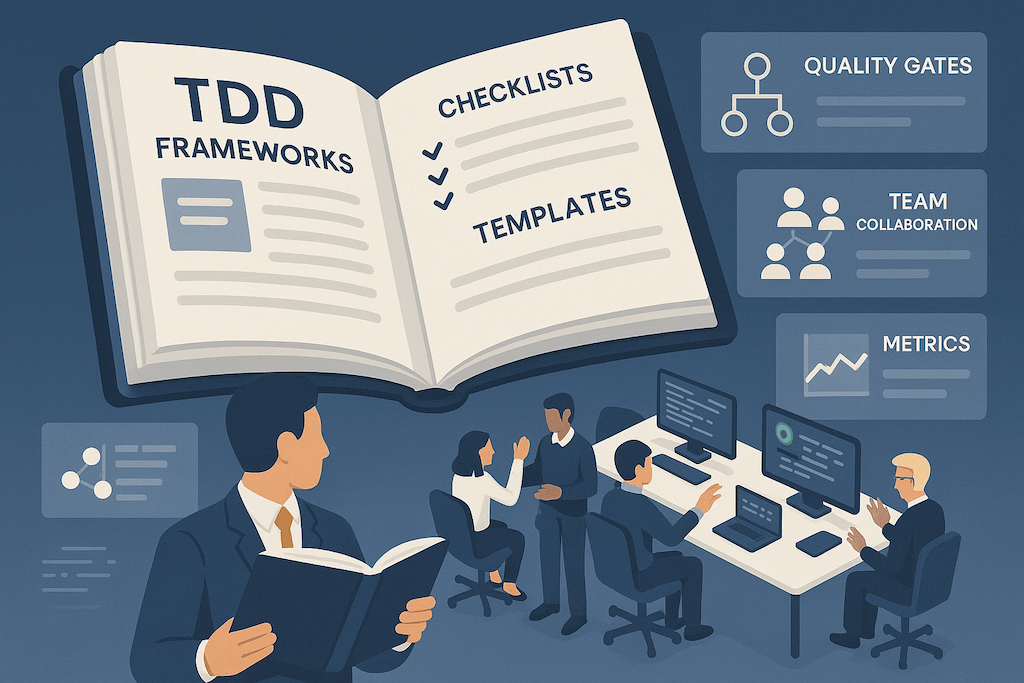10 Modern JavaScript Features You Should Be Using
Discover the top 10 modern JavaScript features (ES6+) that every developer should master in 2024. Learn how these features can boost your productivity, code quality, and help you stay ahead in web development.

10 Modern JavaScript Features You Should Be Using in 2024
Are you making the most of modern JavaScript? In 2024, JavaScript continues to evolve rapidly, introducing powerful features that make your code cleaner, more efficient, and easier to maintain. Whether you're building web apps, working with frameworks like React or Vue, or just want to write better code, mastering these ES6+ features is essential for every developer.
In this article, we'll explore the top 10 modern JavaScript features you should be using right now. From optional chaining and nullish coalescing to async/await and dynamic object keys, these features will help you write robust, future-proof code and boost your productivity as a developer. Let's dive in!
1. Optional Chaining (?.)
Optional chaining is a game-changer for handling potentially undefined properties in nested objects. Instead of writing verbose conditional checks, you can use the ?. operator to safely access nested properties.
// Before optional chaining const streetName = user && user.address && user.address.street && user.address.street.name // With optional chaining const streetName = user?.address?.street?.name
This elegant syntax prevents "Cannot read property 'x' of undefined" errors and makes your code much more readable.
2. Nullish Coalescing Operator (??)
The nullish coalescing operator (??) provides a more precise alternative to the logical OR (||) operator when dealing with default values. While || returns the right-hand operand when the left is any falsy value, ?? only does so when the left operand is null or undefined.
// Using logical OR (||) const count = userCount || 10 // Returns 10 when userCount is 0, which might be undesired // Using nullish coalescing (??) const count = userCount ?? 10 // Returns 0 when userCount is 0
This distinction is crucial when working with values like 0, '', or false, which are falsy but might be valid input values.
3. Destructuring Assignment
Destructuring allows you to extract values from arrays or properties from objects into distinct variables, making your code more concise and readable.
// Object destructuring const { firstName, lastName, email } = user // Array destructuring const [first, second, ...rest] = items // With default values const { role = 'user' } = userDetails // Nested destructuring const { address: { city, zipCode }, } = userData
Destructuring is particularly useful in function parameters, React components, and when working with API responses.
4. Spread Syntax (...)
The spread syntax allows you to expand an iterable (like an array) or an object into its elements or properties. This is incredibly useful for creating copies, merging objects, and more.
// Copying arrays const originalArray = [1, 2, 3] const copyArray = [...originalArray] // [1, 2, 3] // Merging arrays const mergedArray = [...array1, ...array2] // Copying objects const originalObject = { a: 1, b: 2 } const copyObject = { ...originalObject } // { a: 1, b: 2 } // Merging objects const mergedObject = { ...object1, ...object2 } // With function arguments const numbers = [1, 2, 3] console.log(Math.max(...numbers)) // 3
The spread syntax provides a clean alternative to methods like Object.assign() and Array.concat().
5. Arrow Functions
Arrow functions provide a concise syntax for writing function expressions. They also lexically bind the this value, which solves many common issues with the traditional function syntax.
// Traditional function function add(a, b) { return a + b } // Arrow function const add = (a, b) => a + b // With implicit return const double = (x) => x * 2 // With object literal return const createUser = (name, age) => ({ name, age })
Arrow functions are particularly useful for callbacks, array methods like map and filter, and when you need to preserve the lexical this.
6. Template Literals
Template literals provide an elegant way to create strings with embedded expressions and multi-line content.
const name = 'Alice' const greeting = `Hello, ${name}!` // "Hello, Alice!" // Multi-line strings const message = ` This is a multi-line string that preserves line breaks and indentation. ` // Expression evaluation const total = `Total: $${(price * quantity).toFixed(2)}`
Template literals make string concatenation and formatting much more readable and maintainable.
7. Async/Await
Async/await syntax provides a cleaner way to work with Promises, making asynchronous code look and behave more like synchronous code.
// Using Promises function fetchUserData() { return fetch('/api/user') .then((response) => response.json()) .then((data) => { console.log(data) return data }) .catch((error) => console.error('Error:', error)) } // Using async/await async function fetchUserData() { try { const response = await fetch('/api/user') const data = await response.json() console.log(data) return data } catch (error) { console.error('Error:', error) } }
Async/await makes error handling more intuitive with try/catch blocks and improves the readability of complex asynchronous operations.
8. Object Property Shorthand
When variable names match object property names, you can use the shorthand syntax to create objects more concisely.
// Before const createUser = (name, age, email) => { return { name: name, age: age, email: email, } } // After const createUser = (name, age, email) => { return { name, age, email, } }
This simple syntax improvement makes object creation cleaner and reduces redundancy.
9. Array Methods (map, filter, reduce, find)
Modern JavaScript provides powerful array methods that enable functional programming patterns and reduce the need for imperative loops.
const numbers = [1, 2, 3, 4, 5] // map: Transform each element const doubled = numbers.map((num) => num * 2) // [2, 4, 6, 8, 10] // filter: Keep elements that pass a test const evenNumbers = numbers.filter((num) => num % 2 === 0) // [2, 4] // reduce: Accumulate values const sum = numbers.reduce((total, num) => total + num, 0) // 15 // find: Get the first matching element const firstEven = numbers.find((num) => num % 2 === 0) // 2 // some: Check if at least one element passes a test const hasEven = numbers.some((num) => num % 2 === 0) // true // every: Check if all elements pass a test const allPositive = numbers.every((num) => num > 0) // true
These methods lead to more declarative, readable code compared to traditional for loops.
10. Dynamic Object Keys
You can use square bracket notation to create object properties with dynamic keys, which is useful when the property name is determined at runtime.
const dynamicKey = 'status' const value = 'active' // Creating an object with a dynamic key const user = { name: 'John', [dynamicKey]: value, // { name: 'John', status: 'active' } } // Using with template literals const createObjectWithPrefix = (prefix, items) => { return items.reduce((obj, item) => { obj[`${prefix}_${item.id}`] = item.value return obj }, {}) }
This feature is particularly useful when creating objects from form data or API responses.
Conclusion
These modern JavaScript features can significantly improve your code quality and developer experience. By incorporating them into your workflow, you'll write more concise, readable, and maintainable code. The JavaScript ecosystem continues to evolve, so staying updated with these features will help you remain productive and efficient in your development work.
Remember that while these features are powerful, it's important to consider browser compatibility when working on production applications. Tools like Babel can help transpile modern JavaScript to ensure compatibility with older browsers.
Which of these features do you find most useful in your projects? Are there other modern JavaScript features you think should be on this list? Let me know in the comments below!