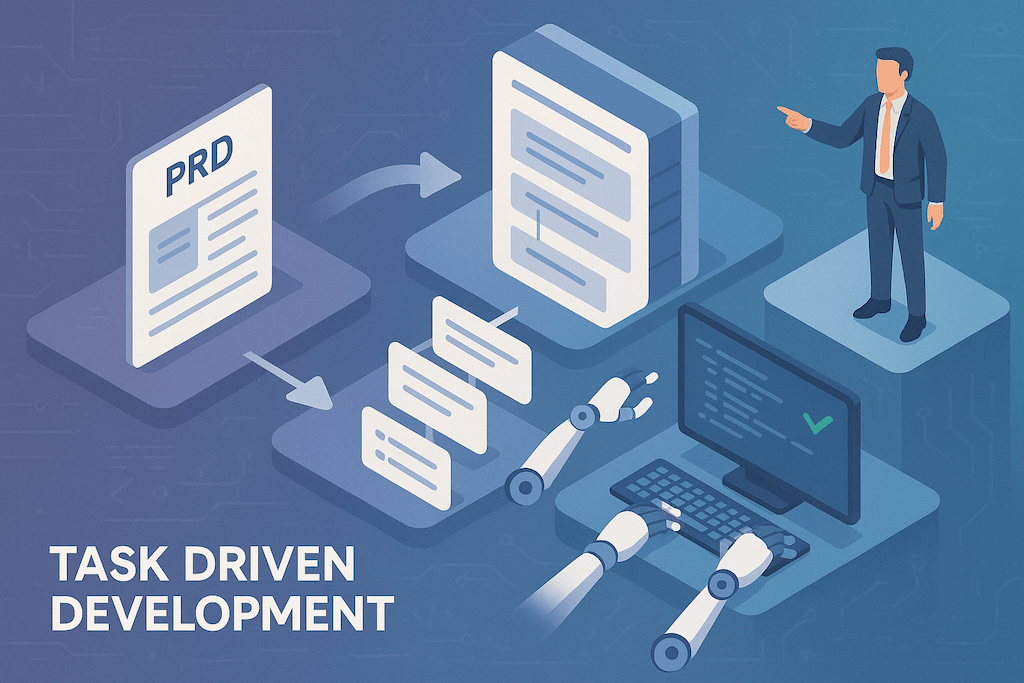Task Driven Development Best Practices Guide: Mastering AI-Driven Software Development
A comprehensive guide to implementing Task Driven Development effectively. Learn proven strategies, templates, and techniques for managing AI agents as a professional development workforce.
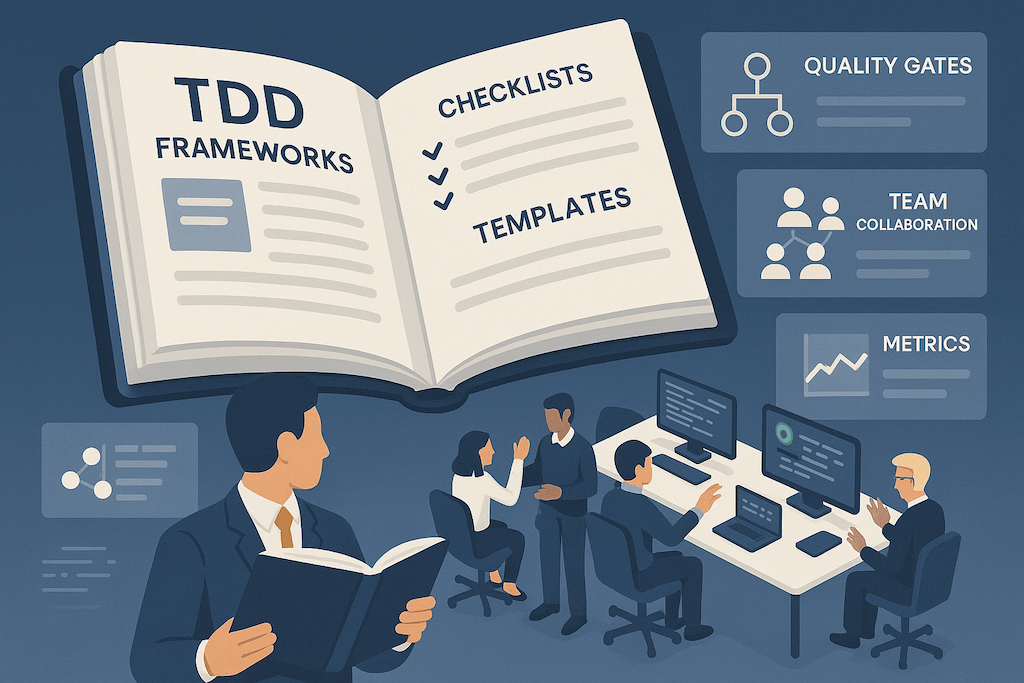
Task Driven Development Best Practices Guide: Mastering AI-Driven Software Development
Quick Reference
- PRD Quality: Invest 80% of upfront time in requirements clarity
- Task Granularity: Each task should take 30-60 minutes to complete
- Human Oversight: Review every 3-5 tasks, not every single output
- Iteration Cycles: Plan for 2-3 PRD refinement rounds based on early tasks
- Quality Gates: Establish automated validation at task completion
- Team Communication: Use structured templates for status updates
Task Driven Development (TDD) transforms AI from an unpredictable coding assistant into a reliable development workforce. However, like any methodology, its effectiveness depends entirely on how well you implement it.
This comprehensive guide provides battle-tested practices, templates, and strategies for teams ready to master TDD and achieve consistent, professional results with AI-driven development.
Part I: Foundation Principles
The TDD Mindset Shift
Traditional Development: Developer writes all code with occasional AI assistance
TDD Approach: Developer directs AI workforce with strategic oversight
This isn't just a tool change—it's a fundamental shift in how you approach software development. Success requires embracing your role as an AI Development Manager rather than a hands-on coder.
Core TDD Principles
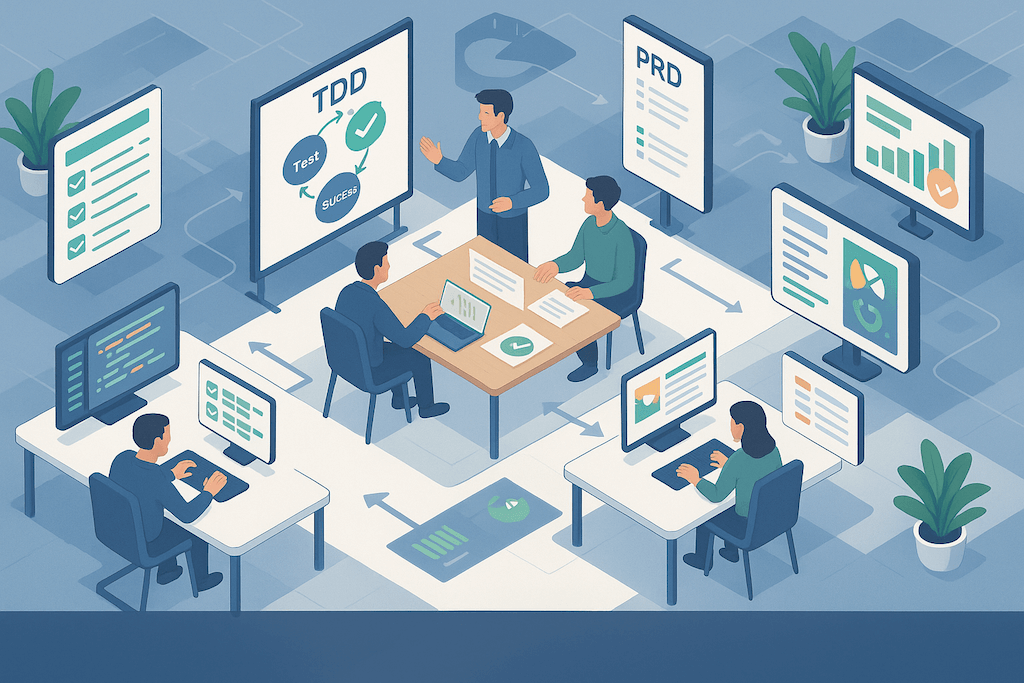
1. Front-Load Creative Work
Principle: Invest maximum creative energy in the PRD and task design phase.
Why It Matters: AI excels at execution but struggles with ambiguous requirements. Crystal-clear specifications in the PRD eliminate 80% of downstream problems.
Practice:
- Spend 2-4 hours on PRD creation for projects that would traditionally take 2-4 weeks
- Include specific examples, edge cases, and non-functional requirements
- Define success criteria before any implementation begins
2. Optimize for AI Strengths
Principle: Structure tasks to leverage what AI does best while avoiding its weaknesses.
AI Excels At:
- Implementing well-defined specifications
- Following established patterns consistently
- Generating comprehensive test cases
- Creating documentation from code
AI Struggles With:
- Ambiguous requirements interpretation
- Complex cross-system integration decisions
- Performance optimization without specific metrics
- Long-term architectural vision
3. Establish Clear Boundaries
Principle: Define exactly when human intervention is required versus when AI can proceed autonomously.
Example Boundaries:
## Autonomous AI Zones - Standard CRUD operations following established patterns - Test case generation for defined functionality - Documentation updates reflecting code changes - Styling implementation from design specifications ## Human Decision Points - Database schema changes affecting existing data - Third-party API integration architecture - Security implementation details - Performance optimization strategies
Part II: PRD Mastery
Writing Effective PRDs for AI
The PRD is your project's north star. A well-written PRD eliminates ambiguity and provides AI agents with sufficient context to make correct implementation decisions.
Essential PRD Components
1. Executive Summary
Purpose: One-paragraph project overview for stakeholders
Template:
## Executive Summary [Project Name] is a [type of application] that solves [specific problem] for [target users]. The system will [key capabilities] and integrate with [external systems]. Success is measured by [specific metrics] and delivery is expected by [timeline].
Best Practice: Write this last, after completing technical sections, but place it first in the document.
2. User Stories with Acceptance Criteria
Purpose: Define functionality from user perspective with measurable completion criteria
Effective Format:
## User Story: Task Management **As a** project manager **I want** to create and assign tasks to team members **So that** I can track project progress and accountability ### Acceptance Criteria - [ ] Task creation form includes title, description, assignee, due date, priority - [ ] Tasks display in assignee's dashboard within 5 seconds of creation - [ ] Email notification sent to assignee within 1 minute - [ ] Task status updates (not started, in progress, completed, blocked) - [ ] Bulk task operations (assign, update status, delete) ### Edge Cases - [ ] Handle assignment to non-existent users gracefully - [ ] Prevent tasks with past due dates unless explicitly allowed - [ ] Support tasks with multiple assignees
Common Mistake: Vague acceptance criteria like "user can manage tasks"
Best Practice: Include specific UI elements, performance requirements, and error conditions
3. Technical Architecture Section
Purpose: Provide AI with structural guidance for implementation decisions
Example:
## Technical Architecture ### System Overview - **Frontend**: React 18 with TypeScript, Tailwind CSS - **Backend**: Node.js with Express, PostgreSQL database - **Authentication**: JWT with refresh token rotation - **File Storage**: AWS S3 with CloudFront CDN - **Real-time**: WebSocket connections for live updates ### Data Models ```typescript interface User { id: string email: string name: string role: 'admin' | 'manager' | 'member' createdAt: Date lastLoginAt: Date } interface Task { id: string title: string description: string assigneeId: string projectId: string status: 'not_started' | 'in_progress' | 'completed' | 'blocked' priority: 'low' | 'medium' | 'high' | 'urgent' dueDate: Date createdAt: Date updatedAt: Date } ``` ### Folder Structure ``` src/ ├── components/ │ ├── common/ │ ├── forms/ │ └── layout/ ├── hooks/ ├── services/ ├── types/ └── utils/ ``` ### API Design Patterns - RESTful endpoints following OpenAPI 3.0 specification - Consistent error response format - Pagination using cursor-based approach - Rate limiting: 100 requests per minute per user #### 4. Quality Requirements **Purpose**: Define non-functional requirements that AI should validate during implementation ```markdown ## Quality Requirements ### Performance - Page load time < 2 seconds on 3G connection - API response time < 500ms for 95th percentile - Support 1000 concurrent users ### Security - Input validation on all form fields - SQL injection prevention using parameterized queries - XSS protection with content security policy - HTTPS enforced for all connections ### Accessibility - WCAG 2.1 AA compliance - Keyboard navigation support - Screen reader compatibility - Color contrast ratio minimum 4.5:1 ### Browser Support - Chrome/Safari/Firefox latest 2 versions - Mobile responsive design - Progressive Web App capabilities ```
PRD Quality Checklist
Before proceeding to task generation, validate your PRD against this checklist:
Clarity and Completeness
- Specific Success Metrics: Can you measure when each feature is "done"?
- Technical Constraints: Are framework, database, and integration choices explicit?
- User Experience: Are interaction patterns and UI requirements detailed?
- Error Handling: How should the system behave when things go wrong?
- Data Requirements: What data is collected, stored, and how is it validated?
AI-Friendly Specifications
- Examples Included: Do you provide concrete examples of inputs/outputs?
- Pattern Consistency: Are naming conventions and code patterns established?
- Dependency Clarity: Are third-party integrations and their requirements specified?
- Environment Details: Are development, staging, and production differences documented?
Stakeholder Alignment
- Business Value: Is the project's business justification clear?
- Timeline Realism: Are delivery expectations achievable with available resources?
- Scope Boundaries: What features are explicitly out of scope?
- Change Process: How will requirement changes be managed during development?
PRD Templates by Project Type
SaaS Application PRD Template
# [Product Name] PRD ## Product Overview **Vision**: [One sentence describing the product's purpose] **Target Market**: [Specific user segments and market size] **Value Proposition**: [Key benefits for users] ## User Personas ### Primary Persona: [Name] - **Demographics**: [Age, role, company size] - **Pain Points**: [Current problems this solves] - **Goals**: [What they want to achieve] - **Tech Comfort**: [Technical skill level] ## Feature Requirements ### Core Features (MVP) 1. **User Authentication** - Social login (Google, GitHub) - Email/password registration - Password reset flow 2. **Dashboard** - Overview metrics - Recent activity feed - Quick action buttons ### Advanced Features (Phase 2) [Prioritized feature list with business justification] ## Technical Specifications [Database schema, API design, architecture decisions] ## Success Metrics - **Acquisition**: [Sign-up rate, conversion funnel] - **Engagement**: [DAU, feature usage, session duration] - **Retention**: [Churn rate, renewal rate] - **Revenue**: [MRR growth, customer lifetime value] ## Launch Plan - **Beta Testing**: [User count, feedback collection method] - **Go-to-Market**: [Launch strategy, marketing channels] - **Support**: [Documentation, help desk, onboarding]
Internal Tool PRD Template
# [Tool Name] Internal Tool PRD ## Business Problem **Current Process**: [How work is done today] **Pain Points**: [Specific inefficiencies and frustrations] **Cost of Status Quo**: [Time/money lost to current process] ## Solution Overview **Proposed Solution**: [High-level approach] **Key Workflows**: [Primary use cases] **Success Criteria**: [Measurable improvements] ## User Requirements ### Primary Users: [Role/Department] - **Current Tools**: [What they use today] - **Frequency of Use**: [Daily/weekly/monthly] - **Technical Skills**: [Comfort with software] - **Integration Needs**: [Other systems they use] ## Functional Requirements ### Core Functionality [Detailed feature specifications with acceptance criteria] ### Integration Requirements - **SSO**: [Authentication method] - **Data Sources**: [Where data comes from] - **Export Capabilities**: [Reports, data export formats] - **API Access**: [Programmatic access needs] ## Technical Constraints - **Security Requirements**: [Data handling, access controls] - **Performance Requirements**: [Response times, concurrent users] - **Deployment Environment**: [On-premise, cloud, hybrid] - **Maintenance Windows**: [Acceptable downtime] ## Implementation Plan - **Phase 1**: [MVP with core functionality] - **Phase 2**: [Enhanced features and integrations] - **Training Plan**: [User onboarding and documentation]
Part III: Task Breakdown Strategies
Optimal Task Granularity
The key to successful TDD is breaking work into tasks that AI can complete independently while maintaining clear dependencies and logical progression.
The 30-60 Minute Rule
Principle: Each task should be completable by AI in 30-60 minutes of focused work.
Too Large (2+ hours):
❌ "Implement user authentication system"
Optimal Size (30-60 minutes):
✅ "Create user registration form with email validation" ✅ "Implement JWT token generation and validation middleware" ✅ "Add password reset flow with email confirmation"
Too Small (< 15 minutes):
❌ "Add import statement for bcrypt library"
Task Independence Guidelines
Each task should be:
- Self-contained: Can be completed without waiting for other tasks
- Testable: Has clear success/failure criteria
- Reviewable: Can be evaluated independently by humans
- Reversible: Can be undone without breaking other functionality
Effective Task Templates
Feature Implementation Task
## Task: [Feature Name] - [Specific Component] ### Objective Implement [specific functionality] that allows users to [user goal]. ### Acceptance Criteria - [ ] [Specific deliverable 1] - [ ] [Specific deliverable 2] - [ ] [Specific deliverable 3] ### Technical Requirements - **Framework/Library**: [Specific tools to use] - **Styling**: [CSS framework, design system components] - **Testing**: [Test types required] - **Error Handling**: [Specific error scenarios to handle] ### Dependencies - **Requires**: [Previous tasks that must be completed] - **Blocks**: [Future tasks that depend on this] ### Definition of Done - [ ] Code implemented and tested - [ ] Unit tests passing - [ ] Integration tests passing - [ ] Documentation updated - [ ] Peer review completed ### Examples/References [Mockups, similar implementations, API documentation]
Bug Fix Task
## Task: Fix [Bug Description] ### Problem Description [Detailed description of the issue and how to reproduce it] ### Expected Behavior [What should happen instead] ### Root Cause Analysis [If known, what's causing the issue] ### Solution Approach [Proposed fix methodology] ### Testing Requirements - [ ] Fix verified in development environment - [ ] Regression tests added to prevent recurrence - [ ] Related functionality tested for side effects ### Risk Assessment - **Risk Level**: [Low/Medium/High] - **Potential Side Effects**: [Areas that might be impacted] - **Rollback Plan**: [How to undo changes if needed]
Advanced Task Organization
Dependency Management
Use clear dependency notation to help AI understand task ordering:
## Task Dependencies ### Parallel Tasks (Can run simultaneously) - Task 1.1: Database schema setup - Task 1.2: Frontend component library setup - Task 1.3: API endpoint scaffolding ### Sequential Tasks (Must run in order) - Task 2.1: User model implementation - **Requires**: Task 1.1 (Database schema) - Task 2.2: User authentication API - **Requires**: Task 2.1 (User model) - Task 2.3: Login form component - **Requires**: Task 1.2 (Component library), Task 2.2 (Auth API)
Priority Classification
## Task Prioritization ### P0 - Critical Path (Blocks other work) - Core data models - Authentication system - Main user workflows ### P1 - High Priority (Core features) - Primary feature functionality - Error handling - Basic testing ### P2 - Medium Priority (Enhancement) - Additional features - Performance optimization - Advanced testing ### P3 - Low Priority (Nice to have) - Documentation improvements - Code refactoring - Additional validations
Part IV: AI Management Best Practices
Effective AI Communication
Prompt Engineering for Tasks
Clear Task Initiation:
## Good Task Prompt Please implement the user registration form as specified in Task 2.1. Focus on: - Form validation using our established patterns - Error message display consistent with the design system - Email validation using the utility functions in /src/utils/validation.js - Integration with the auth API endpoints defined in the PRD Refer to the existing login form component for styling consistency.
Ineffective Task Prompt:
## Poor Task Prompt Build the registration form.
Context Management
Provide Relevant Context:
- Link to PRD sections relevant to the current task
- Reference existing code patterns to follow
- Include design mockups or specifications
- Mention any recent architectural decisions
Example Context Block:
## Context for Current Task ### Relevant PRD Sections - Section 3.2: User Authentication Flow - Section 5.1: Form Validation Requirements ### Code Patterns to Follow - See /src/components/LoginForm.tsx for form structure - Use validation helpers from /src/utils/validation.js - Follow error handling pattern from /src/hooks/useApiError.js ### Recent Decisions - Switched to react-hook-form for form state management (Task 1.3) - Implemented custom Button component with loading states (Task 1.4)
Quality Control and Oversight
Review Checkpoints
Every 3-5 Tasks: Comprehensive review session
- Code quality and pattern consistency
- Alignment with PRD requirements
- Performance and security considerations
- Test coverage and documentation
Every 10-15 Tasks: Architecture review
- Overall system coherence
- Technical debt assessment
- Refactoring opportunities
- PRD updates needed
Automated Quality Gates
Set up automated checks that run after each task completion:
# .github/workflows/task-validation.yml name: Task Validation on: pull_request: branches: [main] jobs: quality-check: runs-on: ubuntu-latest steps: - uses: actions/checkout@v3 - name: Run linting run: npm run lint - name: Run type checking run: npm run type-check - name: Run unit tests run: npm run test:unit - name: Run security scan run: npm audit - name: Check test coverage run: npm run test:coverage
Code Review Guidelines for AI-Generated Code
Focus Areas for Human Review:
-
Business Logic Correctness
- Does the implementation match the requirements?
- Are edge cases handled appropriately?
- Is the user experience intuitive?
-
Security Considerations
- Input validation and sanitization
- Authentication and authorization
- Data exposure and privacy
-
Performance Implications
- Database query efficiency
- Network request optimization
- Frontend rendering performance
-
Maintainability
- Code organization and structure
- Documentation and comments
- Consistency with existing patterns
Review Checklist:
## AI-Generated Code Review Checklist ### Functionality - [ ] Implements all acceptance criteria from the task - [ ] Handles specified error conditions - [ ] Integrates properly with existing code - [ ] Follows established patterns and conventions ### Quality - [ ] Code is readable and well-organized - [ ] Appropriate comments and documentation - [ ] No obvious performance issues - [ ] Security best practices followed ### Testing - [ ] Unit tests cover main functionality - [ ] Edge cases are tested - [ ] Integration tests pass - [ ] Manual testing completed for UI changes ### Standards - [ ] Coding standards compliance - [ ] No linting or type errors - [ ] Consistent with team conventions - [ ] Documentation updated if needed
Part V: Team Collaboration Patterns
Multi-Developer TDD Workflows
Approach 1: Sequential Task Assignment
Best for: Teams with clear specializations
## Sequential Workflow 1. **Senior Developer**: Creates PRD and initial task breakdown 2. **AI Agent 1**: Implements backend tasks under senior oversight 3. **AI Agent 2**: Implements frontend tasks using backend APIs 4. **QA Engineer**: Reviews and tests completed features 5. **Senior Developer**: Final integration and deployment
Approach 2: Parallel Stream Development
Best for: Teams working on independent features
## Parallel Workflow ### Stream A: User Management Feature - Developer A + AI Agent A - Tasks 1.1-1.15: User registration, authentication, profile management ### Stream B: Content Management Feature - Developer B + AI Agent B - Tasks 2.1-2.20: Content creation, editing, publishing workflow ### Integration Point - Week 3: Merge streams, resolve conflicts, integration testing
Approach 3: Swarm Development
Best for: Rapid prototyping and early-stage projects
## Swarm Workflow - **All team members** contribute to PRD creation - **AI agents** work on different tasks simultaneously - **Daily standups** coordinate agent task assignments - **Continuous integration** manages conflicts automatically
Communication Templates
Daily TDD Standup Template
## TDD Daily Standup - [Date] ### Team Member: [Name] **Yesterday's Completed Tasks**: - Task 3.2: User profile form (✅ Completed, tested, merged) - Task 3.3: Avatar upload feature (✅ Completed, pending review) **Today's Planned Tasks**: - Task 3.4: Password change functionality - Task 3.5: Account deactivation flow **AI Agent Status**: - Currently working on: Task 3.4 - Estimated completion: 2:00 PM - Blocked on: None **Issues/Blockers**: - Need design clarification for password strength requirements - Task 3.6 depends on third-party API documentation
Weekly TDD Review Template
## Weekly TDD Review - Week of [Date] ### Progress Summary **Completed Tasks**: 23/25 planned tasks (92%) **PRD Updates**: 3 clarifications added based on implementation learnings **Quality Metrics**: - Test coverage: 87% (target: 85%) - Code review time: Avg 45 minutes per task - Bug reports: 2 (both fixed within 24 hours) ### Key Achievements - User authentication system fully implemented and tested - Dashboard prototype completed ahead of schedule - Performance optimization reduced page load time by 40% ### Lessons Learned **What Worked Well**: - Breaking authentication into 8 small tasks enabled rapid iteration - AI generated comprehensive test cases that caught 3 edge case bugs - Regular PRD updates prevented requirement misunderstandings **Areas for Improvement**: - Need more detailed API specifications in PRD - Task dependency documentation could be clearer - Code review process should include security expert for auth features ### Next Week's Focus - Complete user profile management features (Tasks 4.1-4.8) - Begin content management system implementation - Refactor authentication middleware based on review feedback
Conflict Resolution in TDD
Common TDD Conflicts
Task Dependency Confusion:
## Problem Task 3.2 requires completion of Task 2.4, but Task 2.4 was modified during implementation and no longer provides the expected API. ## Resolution Process 1. **Immediate**: Pause Task 3.2 execution 2. **Review**: Examine actual Task 2.4 deliverables vs. expectations 3. **Decide**: Update Task 3.2 requirements or modify Task 2.4 output 4. **Document**: Update PRD and task descriptions to prevent recurrence 5. **Resume**: Continue with updated specifications
PRD Interpretation Differences:
## Problem AI implemented user roles as enum values, but team expected bitwise flags for multiple role assignments. ## Resolution Process 1. **Clarify**: Review original business requirements with stakeholders 2. **Evaluate**: Assess implementation effort for each approach 3. **Decide**: Choose approach based on current and future requirements 4. **Update**: Modify PRD with explicit implementation specification 5. **Refactor**: Update existing code if necessary
Part VI: Tool-Specific Best Practices
Cursor with TDD Rules
Optimizing Cursor Settings for TDD
{ "cursor.general.enableAutoSave": true, "cursor.features.autoRun": true, "cursor.chat.enableMCP": true, "cursor.features.contextAwareness": true, "cursor.chat.maxTokens": 8000, "cursor.features.enableCodeActions": true }
Custom Cursor Rules for TDD
Create .cursor/rules/tdd-workflow.md:
# TDD Workflow Rules ## Task Execution Guidelines When executing a task: 1. Read the entire task specification before starting 2. Review related PRD sections mentioned in task context 3. Check existing code patterns to maintain consistency 4. Implement functionality following the established architecture 5. Write appropriate tests for the functionality 6. Update documentation if required 7. Mark task as complete in the task list ## Code Quality Standards - Follow TypeScript strict mode requirements - Use established naming conventions from existing code - Implement proper error handling for all user-facing functionality - Add JSDoc comments for complex functions - Ensure responsive design for all UI components - Follow accessibility guidelines (ARIA labels, keyboard navigation) ## Task Completion Checklist Before marking a task complete: - [ ] Functionality works as specified in acceptance criteria - [ ] Code follows established patterns and conventions - [ ] Appropriate tests are written and passing - [ ] No TypeScript or linting errors - [ ] Documentation updated if needed - [ ] Task marked complete in tracking system
Cursor MCP Integration for TDD
Configure Cursor's MCP (Model Context Protocol) to integrate with task management:
// .cursor/mcp.json { "mcpServers": { "taskmaster": { "command": "taskmaster", "args": ["mcp"], "env": { "ANTHROPIC_API_KEY": "${ANTHROPIC_API_KEY}" } } } }
Taskmaster Advanced Configuration
Custom Task Templates
Create domain-specific task templates for consistent task generation:
// .taskmaster/templates/api-endpoint.js module.exports = { name: 'API Endpoint Implementation', description: 'Template for implementing REST API endpoints', template: ` ## Task: Implement {{endpoint_name}} API Endpoint ### Objective Create {{http_method}} {{endpoint_path}} endpoint that {{functionality_description}}. ### API Specification - **Method**: {{http_method}} - **Path**: {{endpoint_path}} - **Authentication**: {{auth_required}} - **Rate Limiting**: {{rate_limit}} ### Request Schema \`\`\`typescript {{request_schema}} \`\`\` ### Response Schema \`\`\`typescript {{response_schema}} \`\`\` ### Implementation Requirements - [ ] Input validation using Joi/Zod schema - [ ] Database operations with proper error handling - [ ] Response formatting consistent with API standards - [ ] Comprehensive unit tests - [ ] Integration tests with test database - [ ] API documentation updated ### Error Handling - [ ] 400: Bad Request for invalid input - [ ] 401: Unauthorized for auth failures - [ ] 403: Forbidden for permission issues - [ ] 404: Not Found for missing resources - [ ] 500: Internal Server Error with proper logging ### Testing Requirements - [ ] Unit tests for business logic - [ ] Integration tests for database operations - [ ] API endpoint tests with supertest - [ ] Edge case testing (invalid inputs, boundary conditions) - [ ] Performance testing for expected load `, variables: [ 'endpoint_name', 'http_method', 'endpoint_path', 'functionality_description', 'auth_required', 'rate_limit', 'request_schema', 'response_schema', ], }
Taskmaster Workflow Automation
# .taskmaster/workflows/feature-complete.yml name: Feature Complete Workflow trigger: task_completed conditions: - task.type == "feature_implementation" - task.priority == "high" actions: - run_tests: command: 'npm run test:unit' timeout: 300 - code_quality_check: command: 'npm run lint && npm run type-check' timeout: 120 - update_documentation: command: 'npm run docs:generate' timeout: 60 - notify_team: slack_channel: '#development' message: 'Feature {{task.name}} completed and ready for review' - create_pr: branch: 'feature/{{task.slug}}' title: '{{task.name}} - {{task.description}}' reviewers: ['@senior-dev', '@team-lead']
Part VII: Advanced TDD Techniques
Progressive Task Refinement
The Spiral Approach
Instead of creating all tasks upfront, use a spiral approach that refines tasks based on implementation learnings:
## Spiral 1: Core Implementation (Week 1) - Basic CRUD operations - Simple UI components - Happy path testing ## Spiral 2: Enhancement (Week 2) - Error handling and edge cases - Advanced UI interactions - Performance optimization ## Spiral 3: Polish (Week 3) - Security hardening - Accessibility improvements - Comprehensive testing
Dynamic Task Generation
Use AI to generate new tasks based on completed work:
## Prompt for Dynamic Task Generation Based on the completed authentication system implementation, generate additional tasks needed for: 1. **Security Hardening** - Rate limiting for login attempts - Session management improvements - Security audit logging 2. **User Experience Enhancement** - Remember me functionality - Social login integration - Password strength indicator 3. **Operational Requirements** - User analytics tracking - Admin user management interface - Automated testing for auth flows Format each as a standard TDD task with acceptance criteria and technical requirements.
Contextual AI Agents
Specialized Agent Configuration
Configure different AI agents for different types of work:
## Backend Agent Configuration **Focus Areas**: API development, database operations, security **Context**: Always include database schema, API documentation, security requirements **Patterns**: Follow REST conventions, use repository pattern, implement proper error handling ## Frontend Agent Configuration **Focus Areas**: UI components, user interactions, responsive design **Context**: Always include design system, component library, accessibility guidelines **Patterns**: Follow component composition, use custom hooks, implement proper state management ## Testing Agent Configuration **Focus Areas**: Test case generation, edge case identification, performance testing **Context**: Always include existing test patterns, coverage requirements, performance benchmarks **Patterns**: Follow AAA pattern, use factory functions, implement proper mocking
Cross-Project Learning
TDD Pattern Library
Build a library of proven TDD patterns for reuse across projects:
## Authentication Feature Pattern ### PRD Template Section [Standard authentication requirements template] ### Task Breakdown Template 1. User model and database schema 2. Registration endpoint with validation 3. Login endpoint with JWT generation 4. Password reset flow 5. Email verification system 6. User profile management 7. Session management and logout 8. Security middleware implementation ### Quality Gates - [ ] Security audit checklist completed - [ ] Performance testing under load - [ ] Accessibility compliance verified - [ ] Cross-browser compatibility tested ### Integration Points - Email service configuration - Database migration scripts - Frontend authentication state management - API documentation updates
Success Metrics Tracking
Track TDD effectiveness across projects to identify improvement opportunities:
## TDD Metrics Dashboard ### Productivity Metrics - **Average Task Completion Time**: 45 minutes (target: 30-60 minutes) - **Tasks Completed Per Day**: 8.2 (trending up 15% month-over-month) - **PRD Creation Time**: 3.5 hours (target: 2-4 hours) - **First-Pass Success Rate**: 87% (tasks completed without rework) ### Quality Metrics - **Bug Density**: 2.1 bugs per 1000 lines (industry average: 15-25) - **Code Review Cycle Time**: 1.2 days (target: < 2 days) - **Test Coverage**: 89% (target: 85%+) - **Technical Debt Ratio**: 12% (target: < 15%) ### Team Satisfaction - **Developer Satisfaction**: 8.3/10 (up from 6.1 pre-TDD) - **Stakeholder Confidence**: 9.1/10 (up from 7.2 pre-TDD) - **Time to Market**: 65% faster than traditional development - **Feature Request Turnaround**: 2.3 days (down from 8.1 days)
Part VIII: Troubleshooting Common Issues
Task-Level Problems
Problem: AI Generates Inconsistent Code Patterns
Symptoms:
- Different naming conventions across tasks
- Inconsistent error handling approaches
- Mixed architectural patterns
Solutions:
- Enhance PRD with Code Standards:
## Code Standards Section ### Naming Conventions - Variables: camelCase (e.g., `userData`, `isLoggedIn`) - Functions: camelCase with verb prefix (e.g., `getUserById`, `validateEmail`) - Components: PascalCase (e.g., `UserProfile`, `LoginForm`) - Constants: UPPER_SNAKE_CASE (e.g., `API_BASE_URL`, `MAX_RETRY_ATTEMPTS`) ### Error Handling Pattern ```typescript // Standard error response format interface ApiError { code: string; message: string; details?: Record; timestamp: string; } // Standard error handling in components const { data, error, isLoading } = useApiCall(apiFunction); if (error) return ; ```
- Create Reference Implementation Tasks:
## Task 0.1: Establish Code Patterns Create reference implementations for: - [ ] Standard API endpoint structure - [ ] React component with proper TypeScript - [ ] Error handling utilities - [ ] Database query patterns - [ ] Test case templates All subsequent tasks must follow these established patterns. #### Problem: Tasks Are Too Large or Too Small **Symptoms**: - Tasks taking 3+ hours (too large) - Tasks completing in 5 minutes (too small) - Frequent dependencies blocking progress **Solutions**: 1. **Use the Task Sizing Template**: ```markdown ## Task Sizing Evaluation ### Size Indicators **Just Right (30-60 minutes)**: - Implements one specific user action - Creates 1-3 related files - Includes focused testing - Has clear acceptance criteria **Too Large (> 90 minutes)**: - Implements multiple user workflows - Touches many unrelated files - Requires complex integration decisions - Has vague acceptance criteria **Too Small (< 15 minutes)**: - Simple configuration changes - Single line code modifications - Trivial styling adjustments - Obvious bug fixes ```
- Task Decomposition Strategy:
## Large Task Decomposition Example ### Original Task (Too Large) "Implement user authentication system" ### Decomposed Tasks (Right Size) 1. "Create User model with validation rules" 2. "Implement user registration API endpoint" 3. "Create login API with JWT token generation" 4. "Build registration form component" 5. "Build login form component" 6. "Implement authentication middleware" 7. "Add password reset email flow" 8. "Create user profile management interface"
PRD-Level Problems
Problem: AI Misinterprets Requirements
Symptoms:
- Features don't match stakeholder expectations
- Implementation choices don't align with business goals
- Frequent requirement clarifications needed mid-development
Solutions:
- Add Explicit Examples to PRD:
## User Story: Task Assignment As a project manager, I want to assign tasks to team members so that work is distributed effectively. ### Good Example - Manager selects task "Design user interface mockups" - Chooses assignee "Sarah (UI Designer)" from dropdown - Sets due date to "Next Friday" - Adds note "Please follow brand guidelines v2.1" - Task appears in Sarah's dashboard with notification ### Bad Example (What NOT to do) - Assigning coding tasks to non-technical team members - Setting due dates in the past - Creating tasks without clear deliverables - Assigning tasks to users who are already overloaded
- Include Decision Context:
## Architecture Decision: Database Choice ### Decision: PostgreSQL **Reasoning**: - Need ACID compliance for financial data - Complex relational queries for reporting - JSON support for flexible user preferences - Strong ecosystem and tooling support ### Rejected Alternatives: - **MongoDB**: Lacks strong consistency guarantees - **SQLite**: Cannot handle expected concurrent load - **MySQL**: Limited JSON querying capabilities ### Implementation Guidelines: - Use connection pooling with pg-pool - Implement database migrations with Knex.js - Use parameterized queries to prevent SQL injection - Set up read replicas for reporting queries
Team Collaboration Problems
Problem: Multiple Developers Creating Conflicting Tasks
Symptoms:
- Duplicate functionality implemented differently
- Merge conflicts on shared files
- Inconsistent API designs
Solutions:
- Implement Task Review Process:
## Task Review Workflow ### Before Task Creation 1. **Check Existing Tasks**: Search for similar functionality 2. **Identify Dependencies**: Map relationships to existing work 3. **Validate with PRD**: Ensure alignment with requirements 4. **Team Review**: Get approval from lead developer ### Task Review Criteria - [ ] No duplication with existing tasks - [ ] Clear acceptance criteria defined - [ ] Dependencies properly identified - [ ] Estimated complexity reasonable - [ ] Aligns with architectural decisions
- Use Shared Task Namespace:
## Task Naming Convention ### Format: [Area].[Feature].[Component].[Action] Examples: - `auth.registration.form.create` - `auth.registration.api.implement` - `auth.password-reset.email.send` - `dashboard.metrics.chart.display` ### Benefits: - Easy to search and filter - Clear ownership boundaries - Prevents naming conflicts - Shows relationships between tasks
Quality Control Issues
Problem: AI-Generated Code Lacks Error Handling
Symptoms:
- Application crashes on invalid input
- Poor user experience with unclear error messages
- Security vulnerabilities from unvalidated data
Solutions:
- Mandatory Error Handling Template:
// Add to PRD Technical Standards ## Error Handling Requirements ### API Endpoints Every endpoint must handle: - Input validation errors - Database connection errors - Authentication/authorization failures - Rate limiting exceeded - Unexpected server errors ### Frontend Components Every component must handle: - Loading states with spinners - Error states with user-friendly messages - Network connectivity issues - Invalid prop data - Async operation failures ### Example Implementation: ```typescript export const UserProfile = ({ userId }: { userId: string }) => { const { data, error, isLoading } = useUserProfile(userId); if (isLoading) return <LoadingSpinner />; if (error) return <ErrorMessage error={error} retry={() => refetch()} />; if (!data) return <EmptyState message="User not found" />; return <ProfileDisplay user={data} />; }; ``` 2. **Error Handling Validation Checklist**: ```markdown ## Error Handling Review Checklist ### Every Task Must Include: - [ ] Input validation for all user-provided data - [ ] Graceful handling of network failures - [ ] User-friendly error messages (no technical jargon) - [ ] Proper logging for debugging purposes - [ ] Recovery mechanisms where possible - [ ] Error boundary implementation for React components - [ ] HTTP status codes following REST conventions - [ ] Security considerations (no sensitive data in errors)
Part IX: Scaling TDD in Organizations
Organizational Adoption Strategy
Phase 1: Proof of Concept (Month 1)
Objective: Demonstrate TDD value with low-risk project
Activities:
- Select internal tool or prototype project
- Train 2-3 developers on TDD methodology
- Implement comprehensive measurement system
- Document lessons learned and best practices
Success Criteria:
- 50% faster development than traditional approach
- Positive developer feedback (8+ satisfaction score)
- Stakeholder approval for expanded pilot
Phase 2: Team Adoption (Months 2-4)
Objective: Scale TDD to full development team
Activities:
- Train entire development team on TDD principles
- Establish TDD standards and templates
- Implement tool infrastructure (Cursor, Taskmaster)
- Create internal documentation and training materials
Success Criteria:
- 80% of new projects using TDD methodology
- Reduced code review cycle time by 40%
- Improved sprint predictability and velocity
Phase 3: Organization-wide Implementation (Months 5-12)
Objective: Make TDD the standard development methodology
Activities:
- Integrate TDD with existing project management tools
- Train product managers and stakeholders on TDD collaboration
- Establish center of excellence for TDD practices
- Create metrics dashboard and continuous improvement process
Success Criteria:
- TDD adoption across all development teams
- Measurable improvement in time-to-market
- Positive ROI demonstration for leadership
Change Management for TDD
Addressing Common Resistance
"AI Will Replace Developers"
## Response Strategy - Emphasize AI as development accelerator, not replacement - Show how TDD increases developer value and strategic importance - Demonstrate career growth opportunities in AI-augmented development - Provide retraining and upskilling programs
"Code Quality Will Suffer"
## Response Strategy - Implement rigorous quality gates and review processes - Show improved test coverage and consistency metrics - Demonstrate faster bug detection and resolution - Create code quality dashboards with objective measurements
"Too Much Process Overhead"
## Response Strategy - Start with lightweight TDD implementation - Show time savings from reduced debugging and rework - Automate process steps wherever possible - Provide clear productivity improvement metrics
Training Program Design
Developer Training Track (40 hours)
## Week 1: TDD Foundations (16 hours) ### Day 1-2: TDD Principles and Methodology - History and evolution of AI-assisted development - TDD workflow and best practices - Hands-on PRD creation exercise - Tool setup and configuration ### Day 3-4: Practical Implementation - Task breakdown strategies - AI prompt engineering for development - Code review techniques for AI-generated code - Quality assurance and testing approaches ## Week 2: Advanced Techniques (16 hours) ### Day 1-2: Tool Mastery - Advanced Cursor configuration and usage - Taskmaster workflow optimization - Custom template and rule creation - Integration with existing development tools ### Day 3-4: Team Collaboration - Multi-developer TDD workflows - Conflict resolution strategies - Communication patterns and templates - Metrics and measurement systems ## Week 3: Project Application (8 hours) ### Real Project Implementation - Apply TDD to actual work project - Mentorship from experienced TDD practitioners - Documentation of lessons learned - Presentation of results to team
Product Manager Training Track (16 hours)
## Day 1: TDD Overview for Product Managers (8 hours) ### Morning: TDD Principles - How TDD changes the development process - Product manager role in TDD success - PRD requirements and quality standards - Communication patterns with development teams ### Afternoon: Hands-on PRD Creation - PRD template usage and customization - Stakeholder requirement gathering for TDD - Acceptance criteria writing workshop - Success metrics definition ## Day 2: Collaboration and Management (8 hours) ### Morning: Project Management with TDD - Task breakdown participation - Progress tracking and reporting - Quality gate participation - Stakeholder communication strategies ### Afternoon: Advanced Topics - Scaling TDD across multiple teams - Integration with existing product processes - Metrics and ROI measurement - Continuous improvement methodologies
Measuring Organizational TDD Success
Key Performance Indicators
Development Velocity
## Velocity Metrics ### Sprint Delivery - **Story Points Completed**: Trend over time - **Sprint Commitment Accuracy**: Planned vs. delivered - **Feature Delivery Frequency**: Time between releases - **Cycle Time**: Idea to production deployment ### Task-Level Velocity - **Average Task Completion Time**: By task type and complexity - **Task Rework Rate**: Percentage requiring significant changes - **Dependency Resolution Time**: Blocked task duration - **First-Pass Success Rate**: Tasks completed without iteration
Quality Metrics
## Quality Indicators ### Code Quality - **Test Coverage Percentage**: Automated test coverage - **Code Review Cycle Time**: Time from submission to approval - **Defect Density**: Bugs per thousand lines of code - **Technical Debt Ratio**: Maintainability index trends ### Customer Impact - **Production Incident Rate**: Frequency and severity - **Customer Satisfaction Score**: User feedback and ratings - **Feature Adoption Rate**: Usage of new functionality - **Performance Metrics**: Application speed and reliability
Business Impact
## Business Value Metrics ### Time to Market - **Feature Development Time**: Concept to production - **MVP Delivery Speed**: Minimum viable product timeline - **Experimentation Velocity**: A/B test implementation speed - **Customer Request Turnaround**: Issue resolution time ### Resource Efficiency - **Development Cost per Feature**: Resource allocation efficiency - **Team Productivity Index**: Output per developer - **Infrastructure Utilization**: Resource optimization - **Training ROI**: Skill development investment returns
Conclusion: Mastering TDD for Competitive Advantage
Task Driven Development represents a fundamental shift in how professional software development teams operate. The organizations and developers who master TDD first will have a significant competitive advantage in the AI-driven future of software engineering.
Key Success Factors
- Invest in PRD Quality: 80% of TDD success comes from excellent requirements documentation
- Right-Size Tasks: 30-60 minute tasks optimize AI effectiveness and human oversight
- Maintain Human Oversight: AI executes, humans decide and course-correct
- Establish Quality Gates: Automated validation prevents quality degradation
- Iterate and Improve: Continuous refinement based on project outcomes
The future of software development is here. Teams that embrace Task Driven Development will build better software faster, while those that cling to traditional development approaches will fall behind.
The tools are ready. The methodology is proven. The competitive advantage awaits.
Master Task Driven Development to lead your team and organization into the AI-driven future of software engineering.